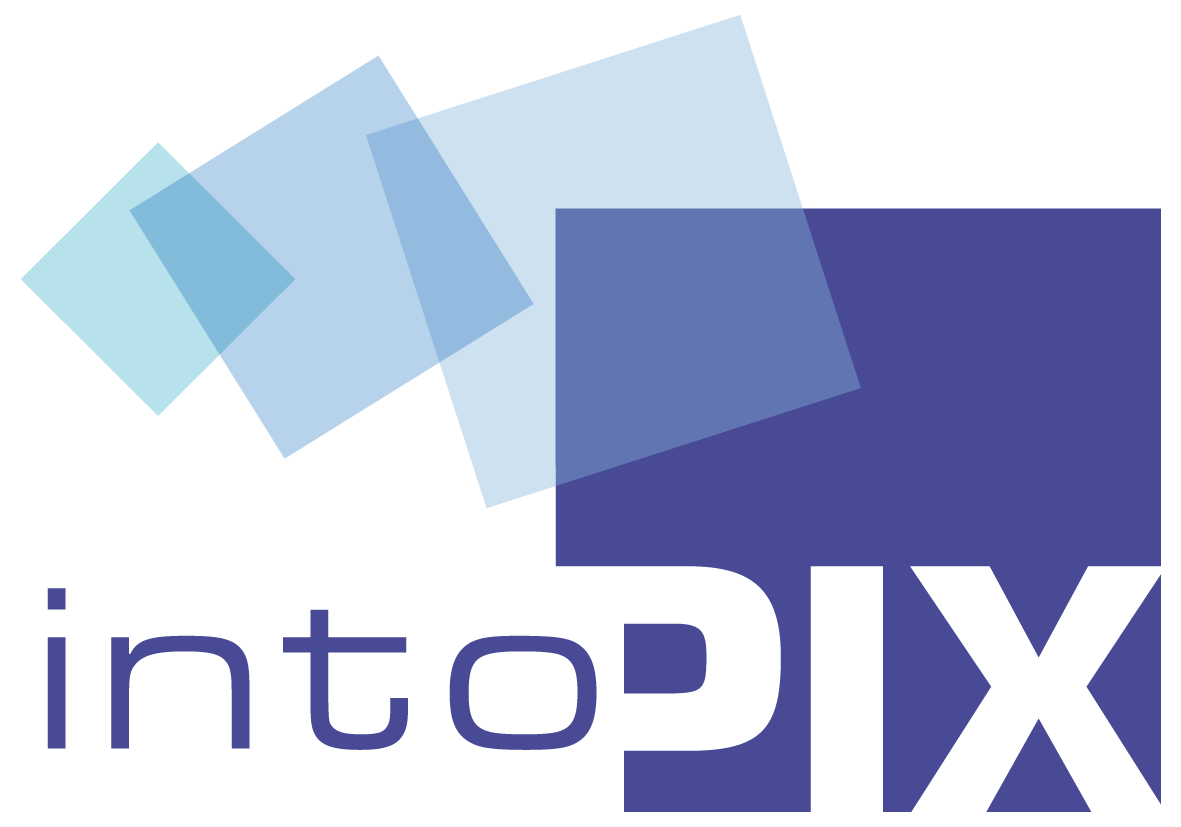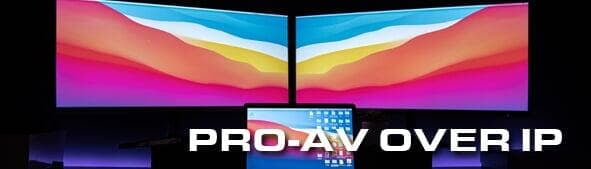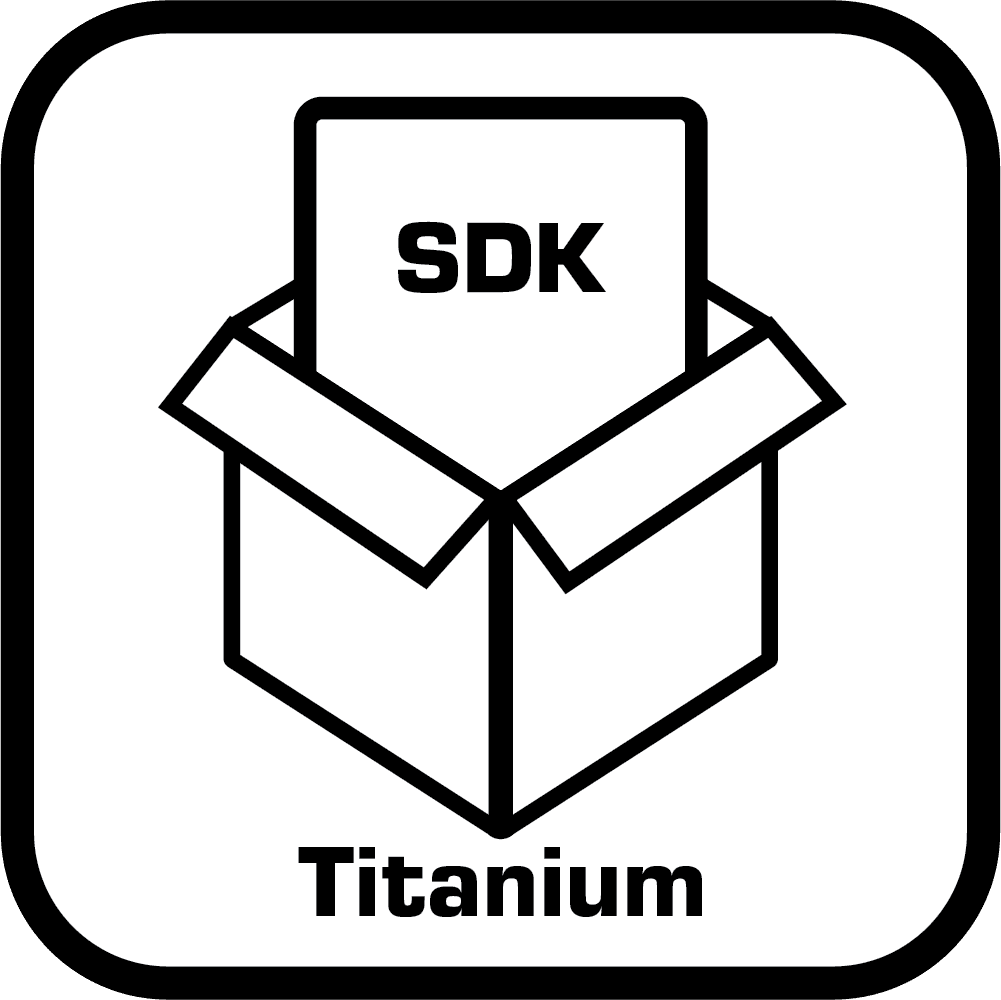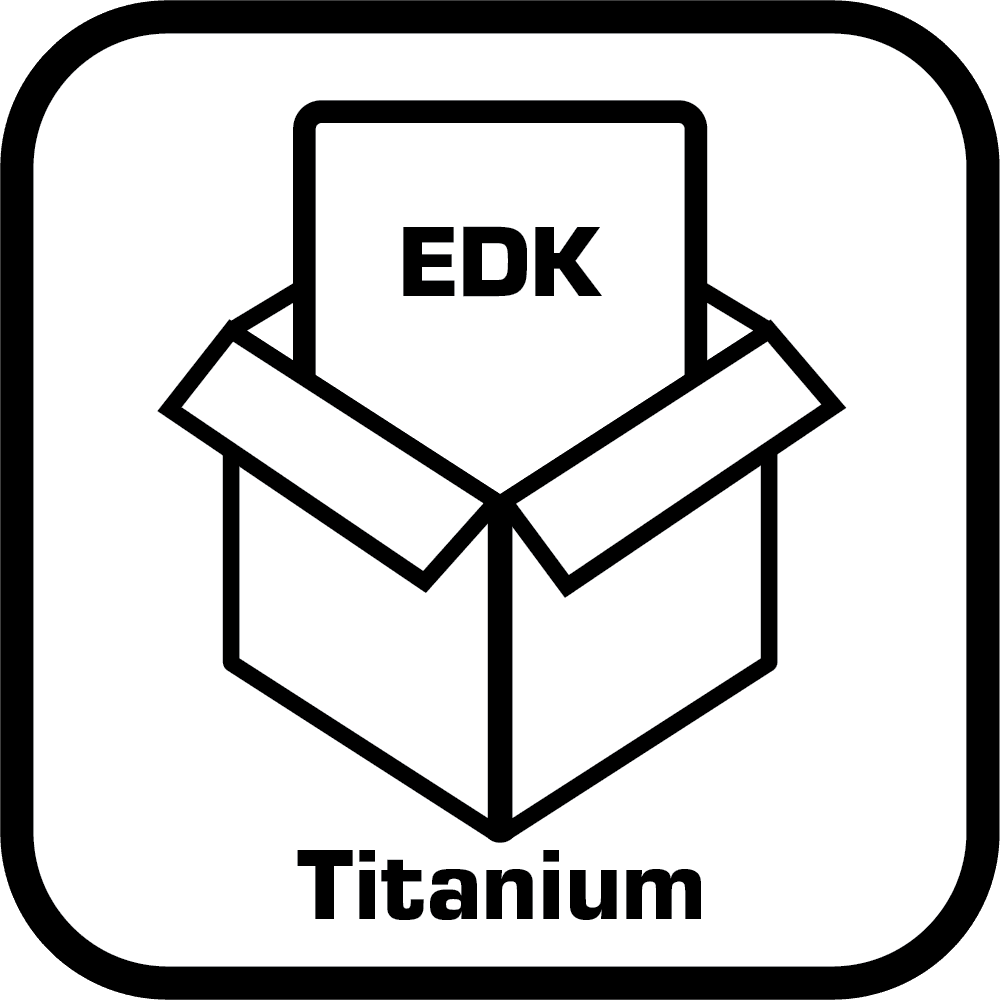Integrate SMPTE 2110, IPMX, NMOS, with all the power of JPEG XS
Titanium: SMPTE ST 2110 솔루션의 강도, 내구성 및 성능
티타늄은 강도, 내구성, 고품질, 회복성 및 적응성의 대명사입니다. 또한 원소의 원자 번호 22를 통해 SMPTE ST 2110과 상징적으로 연결되어 있습니다. 이는 압축 비디오에 대한 SMPTE ST 2110-22 표준에 대한 상징입니다. intoPIX에서 우리는 압축 기술이 압축되지 않은 비디오를 효과적으로 대체하여 탄소 배출을 줄이는 강력한 솔루션을 제공할 수 있다고 믿습니다. 기존 인프라, 더 적은 이더넷 포트, 더 간단한 PC 또는 서버, 현재 케이블 및 장비를 활용함으로써 Titanium은 프리미엄 시각적 경험을 제공하는 동시에 전력 소비를 줄이는 데 도움이 됩니다.
Titanium: 개발자와 사용자를 위해 구축됨
- 개발자를 위해: Titanium EDK와 SDK는 특별히 여러분을 위해 만들어졌습니다. 이러한 도구를 사용하면 모든 비디오 애플리케이션을 IP 네트워크에 쉽게 연결할 수 있으며, SMPTE ST 2110, IPMX 및 JPEG XS 통합을 통해 시청각 애플리케이션을 빌드하는 직관적인 API를 제공합니다.
- 설치자 및 사용자를 위해: 바로 배포할 수 있는 솔루션을 찾고 있다면 Titanium 앱으로 IP 기반 워크플로우를 간소화할 수 있습니다. 이러한 신뢰할 수 있는 고품질 소프트웨어 솔루션은 JPEG XS, SMPTE ST 2110 및 IPMX 스트림의 설정과 관리를 용이하게 합니다.

TitaniumViewer
웹사이트에서 텍스트 상자를 두 번 클릭하여 사이트의 텍스트를 편집할 수 있습니다. 또는 텍스트 상자를 선택하면 설정 메뉴가 나타납니다.

TitaniumShow
웹사이트에서 텍스트 상자를 두 번 클릭하여 사이트의 텍스트를 편집할 수 있습니다. 또는 텍스트 상자를 선택하면 설정 메뉴가 나타납니다.

TitaniumViewer
웹사이트에서 텍스트 상자를 두 번 클릭하여 사이트의 텍스트를 편집할 수 있습니다. 또는 텍스트 상자를 선택하면 설정 메뉴가 나타납니다.

TitaniumShow
웹사이트에서 텍스트 상자를 두 번 클릭하여 사이트의 텍스트를 편집할 수 있습니다. 또는 텍스트 상자를 선택하면 설정 메뉴가 나타납니다.